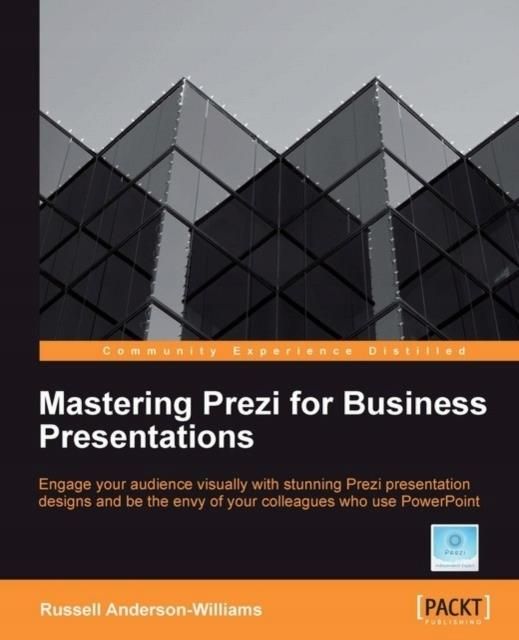
Mastering Prezi for Business Presentations


Mastering Prezi for Business Presentations - Najlepsze oferty
Mastering Prezi for Business Presentations - Opis
Prezi is a tool for delivering presentations in a linear or non-linear format. This cloud-based software enables users to structure presentations on an infinite canvass in a way that is much more engaging and visually stimulating to the audience.Mastering Prezi for Business Presentations is a must read for anyone already using Prezi who wants to take their presentations to the next level. It covers all of the technical elements of the software, whilst also looking at the practicalities of using Prezi in a business environment.This book covers all the technical elements of Prezi and also teaches the reader how to think for Prezi, and approach their design in the best way. This is an essential resource for people who want to use Prezi seriously.As well as covering best practices for inserting imagery, sound, and video, this book also covers topics for business users like collaborating and sharing Prezis online, using Prezi at a meeting to brain storm with overseas colleagues, and how to 'Prezify' PowerPoint or Keynote slides.Mastering Prezi for Business Presentations will escalate you from Prezi user to master with ease. Spis treści:Mastering Prezi for Business Presentations
Table of Contents
Mastering Prezi for Business Presentations
Credits
About the Author
Acknowledgement
About the Reviewers
www.PacktPub.com
Support files, eBooks, discount offers and more
Why Subscribe?
Free Access for Packt account holders
Preface
What this book covers
What you need for this book
Who this book is for
Conventions
Reader (...) więcej feedback
Customer support
Errata
Piracy
Questions
1. Best Practices with Imagery
Raster and vector images
What are raster images?
Raster file formats
What are vector images?
Vector file formats
What are the benefits of Prezi?
Where can you find great imagery?
Prezi Insert from web
Limitations of the Insert From web function
Using Google image search outside of Prezi
Advanced image search
Standard search
Google image search limitations
Other online sources for imagery
Bang for your buck
The big advantage
Time versus quality
The best of both worlds
Vectorising your imagery
The quick way
Creating your own flavor
Grab a pen
Working with images quick tips
Summary
2. Using Audio
Why use sound in Prezi?
Wheres the Insert Audio button?
How is audio inserted?
Where to get sound files from?
Creating your own sounds
Audio options
Option 1 looping the background music
What you need for Option 1?
Creating a movie
Converting to .swf
The Prezi bit
Testing the audio
Sharing your Prezi
Option 2 different sounds at path points
What you need for Option 2?
Creating a movie
Inserting into Prezi
Hiding sound behind content (optional)
Being clever with audio
Translation
Narration
Creating an environment
Customers
Summary
3. Inserting a Video
The technical bit
File size restrictions
Online or offline?
Will your Prezi be viewed online?
Will colleagues want a copy of your Prezi?
Ask the question
Playing videos
Playing along a path
Letting the user play
Positioning videos
Videos the easy way with YouTube
Searching for the right clip
Creating your own YouTube account
Uploading your own videos to YouTube
Editing videos in YouTube
Enhancements
Quick Fixes
Effects
Audio
Annotations
Captions
Some businesses don't like YouTube
Windows Live Movie Maker
The Home menu
Animations menu
The Visual Effects menu
The Edit menu
Inserting WLMM videos into Prezi
Benefits of Windows Live Movie Maker
Fun with video in Prezi
Questions
Experts
Customer scenarios
Summary
4. Approaching Your Prezi Design
A change of approach
A prison without walls
No end in sight
Linear presentations
Non-linear presentations
The best of both worlds
Ask the question
Death by Prezi
Think for Prezi
Motion sickness
Master the approach
The three Prezi design steps
Step 1 Plan your Prezi
Things you need to know
Mind Mapping
Why not just write a list?
How to do it?
Why it works well with Prezi?
Map your journey
Step 2 Get the flavor right
What's wrong with this picture?
Frame it right
Themes
Step 3 Building in layers
Piece of cake
Bottom layer of sponge
Cream and Jam
Top layer of sponge
The steps, again
Presenting your BIG picture
The science behind it
Neural networks in action
How to find your BIG picture
Summary
5. Projecting Your Prezi
Planning your Prezi
A common mistake
The simple solution
Master's secret shortcut
Why you need to know about ratios?
What this means for your Prezi
Build your Prezi at the 4:3 ratio
Beware the double-click!
Sharing your Prezi
Interactive Prezis
How it works
How will you use it
Summary
6. Prezis for Online Delivery
Your Prezis
Private Prezis
Search engines
Share this Prezi
Viewing
Editing
Embedding your Prezi
Prezi size
User experience
Embed code
The online design approach
The three Prezi design steps
Give instructions
Embedded Prezis
Narration
Highlighting
Highlighting with frames
Highlighting with color
Timing
The BIG Picture hook
Summary
7. Importing Slides into Prezi
Why oh why!
A bit of history
Slides are here to stay!
Slides are useful
Another reason why
Importing slides into Prezi
The Insert PPT function
Prezify your slides
Positioning content
Placement and frames
Zooming
No time to Prezify
Importing your slides as PDF
Things to look out for
Imagery
Zoom
Text
Spell check
Animations
The solution
Summary
8. Prezi for iPad and Android
The Prezi iPad app
Using Prezi viewer
Edit mode
Show mode
Prezi viewer tips
YouTube
Sound
Images
Prezi for Android
Using Prezi with Android
Stay connected
Images
Editing
Sound files
YouTube
iPad and Android comparison
When to present with a tablet
Projector + tablet = wow!
A bit of fun
Summary
9. Mastering the Newer Prezi Features
Templates
The templates
Getting the most from templates
Paths
Assets
Branding
Shapes
Get creative
Editing shapes
Editing lines
Highlighter
Pencil
Drawings and diagrams
Prezi text editor
Spellchecker
Text drag-apart
Font colors
Bullet points and indents
The plus (+) button
Scaling layouts
Grouping and moving
Using a frame
The Shift key
The play button
Summary
10. Prezi Meeting
Setting up a Prezi meeting
Sending invites
Invite to an online presentation
Invite to edit
The invitation e-mail
Presenting online
Audio
Where have they gone?
Timings
Editing online
Instructions
Practice area
Chat area
Personal space
Keeping control
Removing access
Summary
11. Getting Prezi through the Door
PowerPoint's grip on business
The hard truth
The first hurdle
Opportunities to zoom
Be prepared
Using the Theme Wizard
Frame templates
Backing it up
Using PowerPoint to introduce Prezi
Inserting PowerPoint slides
Building a PowerPoint presentation
Slide Dynamic
Offline Prezis
Online Prezis
Educating your business
Company's how-to guide
Summary
Index O autorze: Russell Anderson-Williams is one of Prezi's very own official independent experts, and the founder of the Prezi design and training agency (https://www.theprezenter.com). He is dedicated to educating Prezi users on best practices, sharing advice and tips on design, and more than anything, changing the mindset of Prezi users to that of nonlinear thinkers. A wildly creative and visual thinker, Russell has a strong background in visual communication and graphic design, as well as a long career in training and presenting. Russell has designed and delivered hundreds of presentations for some of the world's biggest companies in a variety of sectors. By merging his love and passion for educating people with his joy for all things wonderfully visual, he has designed a course to turn anyone in the business world into a Prezi master through his on-site training programs, and he tirelessly blogs about everything Prezi-related. He resides in the extremely creative city of Bristol in the United Kingdom, where he manages a small team of Prezi-focused designers and trainers. mniej
Mastering Prezi for Business Presentations - Opinie i recenzje
Na liście znajdują się opinie, które zostały zweryfikowane (potwierdzone zakupem) i oznaczone są one zielonym znakiem Zaufanych Opinii. Opinie niezweryfikowane nie posiadają wskazanego oznaczenia.

