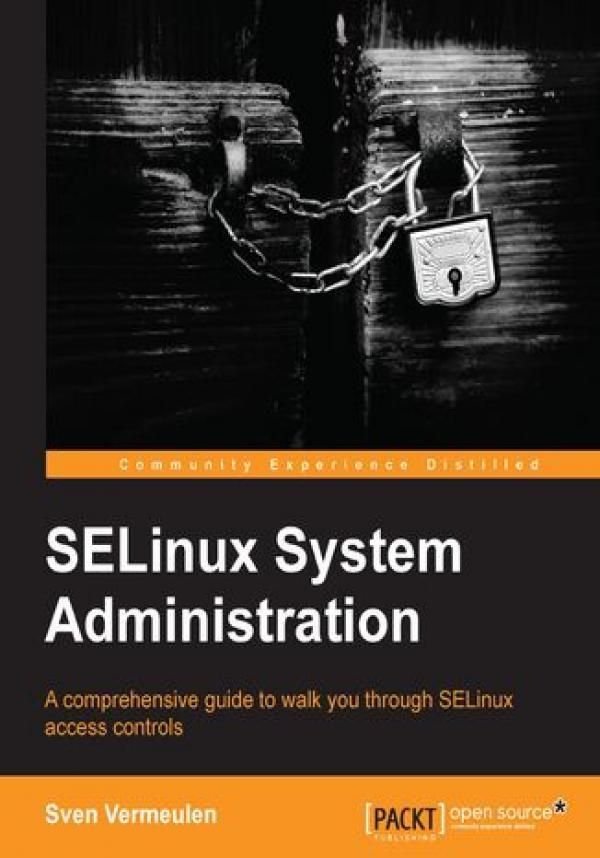
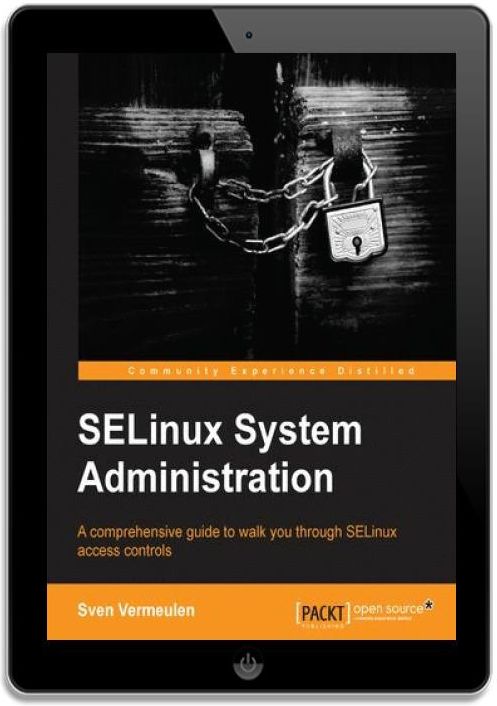
SELinux System Administration. With a command of SELinux you can enjoy watertight security on your Linux servers. This guide shows you how through exa


SELinux System Administration. With a command of SELinux you can enjoy watertight security on your Linux servers. This guide shows you how through exa - Najlepsze oferty
SELinux System Administration. With a command of SELinux you can enjoy watertight security on your Linux servers. This guide shows you how through exa - Opis
NSA Security-Enhanced Linux (SELinux) is a set of patches and added utilities to the Linux kernel to incorporate a strong, flexible, mandatory access control architecture into the major subsystems of the kernel. With its fine-grained yet flexible approach, it is no wonder Linux distributions are firing up SELinux as a default security measure.SELinux System Administration covers the majority of SELinux features through a mix of real-life scenarios, descriptions, and examples. Everything an administrator needs to further tune SELinux to suit their needs are present in this book.This book touches on various SELinux topics, guiding you through the configuration of SELinux contexts, definitions, and the assignment of SELinux roles, and finishes up with policy enhancements. All of SELinux's configuration handles, be they conditional policies, constraints, policy types, or audit capabilities, are covered in this book with genuine examples that administrators might come across.By the end, SELinux System Administration will have taught you how to configure your Linux system to be more secure, powered by a formidable mandatory access control. Spis treści:SELinux System Administration
Table of Contents
SELinux System Administration
Credits
About the Author
About the Reviewers
www.PacktPub.com
Support files, eBooks, discount offers and more
Why Subscribe?
Free Access for Packt account holders
Preface
What this book covers
Who this book is for
Conventions
Reader feedback
Customer support
Downloading the example (...) więcej code
Errata
Piracy
Questions
1. Fundamental SELinux Concepts
Providing more security to Linux
Linux security modules to the rescue
SELinux versus regular DAC
Restricting root privileges
Enabling SELinux not just a switch
Everything gets a label
The context fields
SELinux types
SELinux roles
SELinux users
Sensitivity labels
Policies the ultimate dictators
SELinux policy store names and options
MLS status
Dealing with unknown permissions
Supporting unconfined domains
User-based access control
Policies across distributions
MCS versus MLS
Policy binaries
SELinux policy modules
Summary
2. Understanding SELinux Decisions and Logging
Disabling SELinux
SELinux on, SELinux off
Switching to permissive (or enforcing) temporarily
Using kernel boot parameters
Disabling SELinux protections for a single service
Applications that "speak" SELinux
SELinux logging and auditing
Configuring SELinux log destination
Reading SELinux denials
Uncovering more denials
Getting help with denials
setroubleshoot to the rescue
Using audit2why
Using common sense
Summary
3. Managing User Logins
So, who am I?
The rationale behind unconfined
SELinux users and roles
We all are one SELinux user
Creating additional users
Limiting access based on confidentiality
Jumping from one role to another
Full role switching with newrole
Managing role access with sudo
Switching to the system role
The runcon user application
Getting in the right context
Context switching during authentication
Application-based contexts
Summary
4. Process Domains and File-level Access Controls
Reading and changing file contexts
Getting context information
Working with context expressions
Setting context information
Using customizable types
Inheriting the context
Placing categories on files and directories
The context of a process
Transitioning towards a domain
Other supported transitions
Working with mod_selinux
Dealing with types, permissions, and constraints
Type attributes
Querying domain permissions
Understanding constraints
Summary
5. Controlling Network Communications
TCP and UDP support
Labeling ports
Integrating with Linux netfilter
Packet labeling through netfilter
Assigning labels to packets
Differentiating between server and client communication
Introducing labeled networking
Common labeling approach
Limiting flows based on the network interface
Accepting communication from selected hosts
Verifying peer-to-peer flow
Example labeled IPSec
Setting up regular IPSec
Enabling labeled IPSec
About NetLabel/CIPSO
Summary
6. Working with SELinux Policies
Manipulating SELinux policies
Overview of SELinux Booleans
Changing Boolean values
Inspecting the impact of Boolean
Enhancing SELinux policies
Handling SELinux policy modules
Troubleshooting using audit2allow
Using refpolicy macros
Using selocal
Creating our own modules
Building native modules
Building reference policy modules
Creating roles and user domains
The pgsql_admin role and user
Creating the user rights
Shell access
Creating new application domains
An example application domain
Creating interfaces
Other uses of policy enhancements
Creating customized SECMARK types
Using different interfaces and nodes
Auditing access attempts
Creating customizable types
Summary
Index O autorze: Sven Vermeulen (sjvermeu on Twitter) is a long-term contributor to various free software projects and the author of several online guides and resources, including the Gentoo Handbook. He got his first taste of free software in 1997 and never looked back. Within SELinux, Sven contributed several policies to the Reference Policy project, and actively participated in policy development and user space development projects. In his daily job, Sven is an enterprise architect in a European financial institution as well as a self-employed solution engineer and consultant. Prior to this, he graduated with an MSE in computer engineering from Ghent University and an MSc in ICT enterprise architecture from IC Institute. mniej
SELinux System Administration. With a command of SELinux you can enjoy watertight security on your Linux servers. This guide shows you how through exa - Opinie i recenzje
Na liście znajdują się opinie, które zostały zweryfikowane (potwierdzone zakupem) i oznaczone są one zielonym znakiem Zaufanych Opinii. Opinie niezweryfikowane nie posiadają wskazanego oznaczenia.

