
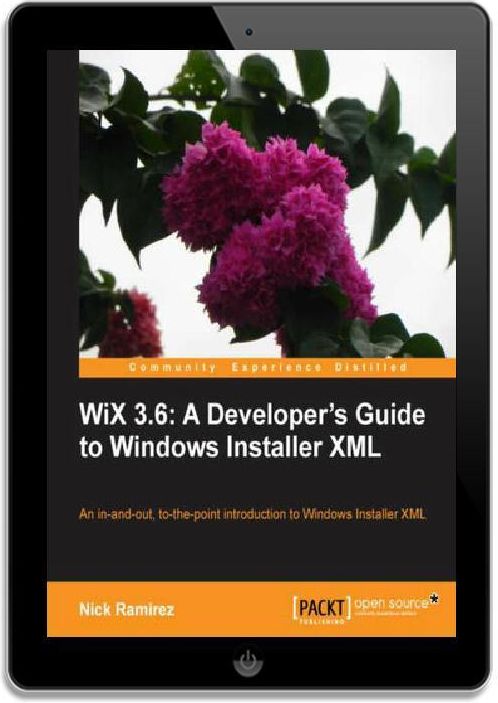
WiX 3.6: A Developer's Guide to Windows Installer XML. An all-in-one introduction to Windows Installer XML from the installer and beyond


WiX 3.6: A Developer's Guide to Windows Installer XML. An all-in-one introduction to Windows Installer XML from the installer and beyond - Najlepsze oferty
WiX 3.6: A Developer's Guide to Windows Installer XML. An all-in-one introduction to Windows Installer XML from the installer and beyond - Opis
The cryptic science of Windows Installer can seem far off from the practical task of simply getting something installed. Luckily, we have WiX to simplify the matter. WiX is an XML markup, distributed with an open-source compiler and linker, used to produce a Windows Installer package. It is used by Microsoft and by countless other companies around the world to simplify deployments.WiX 3.6: A Developer's Guide to Windows Installer XML promises a friendly welcome into the world of Windows Installer. Starting off with a simple, practical example and continuing on with increasingly advanced scenarios, the reader will have a well-rounded education by book's end.With the help of this book, you'll understand your installer better, create it in less time, and save money in the process. No one really wants to devote a lifetime to understanding how to create a hassle-free installer. Learn to build a sophisticated deployment solution targeting the Windows platform in no time with this hands-on practical guide. Here we speed you through the basics and zoom right into the advanced. You'll get comfortable with components, features, conditions and actions. By the end, you'll be boasting your latest deployment victories at the local pub.Once you've finished WiX 3.6: A Developer's Guide to Windows Installer XML, you'll realize just how powerful and awesome an installer can really be. Spis treści: WiX 3.6: A Developers Guide to Windows Installer XMLTable of ContentsWiX 3.6: A Developer's Guide to Windows Installer XMLCreditsAbout the AuthorAbout the Reviewerswww.PacktPub.comSupport files, (...) więcej eBooks, discount offers and moreWhy Subscribe?Free Access for Packt account holdersPrefaceWhat this book coversWhat you need for this bookWho this book is forConventionsReader feedbackCustomer supportDownloading the example codeErrataPiracyQuestions1. Getting StartedIntroducing Windows Installer XMLWhat is WiX?Is WiX for you?Where can I get it?Visual Studio package (Votive)A word about GUIDsYour first WiX projectXML declaration and Wix elementThe Product elementThe Package elementThe MediaTemplate elementThe Media elementThe Directory elementThe Component elementThe File elementThe Feature elementStart menu shortcutsPutting it all togetherAdding a user interfaceViewing the MSI databaseOrca.exeTurning logging on during installationOther resourcesSummary2. Creating Files and DirectoriesThe File elementThe DirectoryRef elementThe ComponentGroup elementThe Fragment elementHarvesting files with heat.exeCopying and moving filesCopying files you installCopying existing filesMoving existing filesInstalling special-case filesAdding assembly files to the GACInstalling a TrueType fontInstalling 64-bit filesCreating an empty folderSetting file permissionsSpeeding up file installationsSummary3. Putting Properties and AppSearch to WorkCustom propertiesDeclaring and setting propertiesReferencing propertiesProperty visibility and scopeSecure propertiesProperty data typesPredefined Windows Installer propertiesImplied propertiesCited propertiesAppSearchDirectorySearchFileSearchComponentSearchRegistrySearchIniFileSearchSummary4. Improving Control with Launch Conditions and Installed StatesThe syntax of conditionsCondition syntaxLaunch conditionsFeature conditionsComponent conditionsAction stateInstalled stateSummary5. Understanding the Installation SequenceInstallUISequenceUI standard actionsFindRelatedProductsAppSearchLaunchConditionsValidateProductIDCostInitializeFileCostCostFinalizeMigrateFeatureStatesExecuteActionInstallExecuteSequenceExecute standard actionsInstallValidateInstallInitializeProcessComponentsUnpublishFeaturesRemoveRegistryValuesRemoveShortcutsRemoveFilesInstallFilesCreateShortcutsWriteRegistryValuesRegisterUserRegisterProductPublishFeaturesPublishProductInstallFinalizeImmediate versus deferredCustom actionsSetting a Windows Installer propertySetting the location of an installed directoryRunning embedded VBScript or JScriptCalling an external VBScript or JScript fileCalling a function from a dynamic-link libraryTriggering an executableSending an error that stops the installationRollback custom actionsAccessing properties in a deferred actionAdding conditions to custom actionsDeployment Tools FoundationThe session objectGetting and setting propertiesLoggingShowing a message boxAccessing feature and component statesQuerying the MSI databaseInserting rows into the MSI databaseSummary6. Adding a User InterfaceWiX standard dialog setsWixUI_AdvancedWixUI_FeatureTreeWixUI_InstallDirWixUI_MondoCustomizing a standard dialog setCreating your own dialogsICE20 errorsAdding dialog filesThe Dialog elementScheduling dialogsAdding TextStyle elementsAdding a tabbable controlAdding a progress dialogModal windowsICE20 revisitedFilesInUseErrorFatalErrorUserExitExitSummary7. Using UI ControlsAttributes common to all controlsSpecific control syntaxPushButtonTextScrollableTextLineGroupBoxBitmapIconEditMaskedEditPathEditCheckBoxRadioButtonGroupComboBoxListBoxListViewDirectoryListDirectoryComboSelectionTreeVolumeCostListVolumeSelectComboBillboardProgressBarSummary8. Tapping into Control EventsPublishing control eventsSubscribing to control eventsPublish eventsDoActionEndDialogNewDialogAddLocalPublishing a propertySubscribe eventsScriptInProgressSelectionActionTimeRemainingSummary9. Working from the Command LineCandle.exeResponse files.wixobj filesCommand-line arguments (compiling)-arch-d-ext-fips-I-nologo-o-p-pedantic-sfdvital-ss-sw-trace-v-wxCompile-time variablesCustom compiler variablesEnvironment variablesSystem variablesConditional statements and iterationsif...elseif...elseifdefifndefIterationsErrors and warningsPreprocessor extensionsLight.exeCommand-line arguments (linking)-b-bf-binder-cultures-d-dut-ext-loc-nologo-notidy-o[ut]-pedantic-sadmin-sadv-sloc-sma-ss-sts-sui-sv-sw[N]-usf -v-wx[N]-xoCommand-line arguments (binding)-bcgg-cc -ct -cub -dcl:level-eav-fv-ice -pdbout -reusecab-sa-sacl-sf-sh-sice: -sl-spdb-svalLink-time variablesLocalization variablesBinder variablesCustom linker variablesBuilding an installer without Visual StudioSummary10. Accessing the Windows RegistryReading from the registryWriting to the registryWriting a single valueWriting multiple valuesSetting NeverOverwriteRemoving registry valuesRemove all keys recursivelyRemoving a single valueCopying registry valuesRegistry permissionsSummary11. Controlling Windows ServicesCreating a simple Windows serviceUsing sc.exeUsing WiX to install a serviceStarting, stopping, and uninstalling a serviceSetting the service's user accountAdding service dependenciesService recovery with Util:ServiceConfigSummary12. Localizing Your InstallerWiX localization filesThe role of Light.exeSetting language and code page attributesThe Package elementThe Product elementLocalizing the UIError messagesProgress bar messagesEULAResizing controlsCreating a multi-language MSISummary13. Upgrading and PatchingPlanning for updatesChoosing an update typePer-user or per-machinePreparing a major upgradeThe minor upgradeAuthoring a .wixmsp fileCreating a patch from .wixpdb filesCreating a patch from .wixout filesThe small updateSummary14. Extending WiXBuilding a custom WiX extensionSetting the stageExtending the CompilerExtension classAdding an XML schemaParsing custom elementsCreating a new MSI tableExtending the WixExtension classUsing the extension in a WiX projectTying a custom action to the custom elementSummary15. Bootstrapping Prerequisites with BurnUsing the Bootstrapper Project templateDescribing the Bundle elementRestricting the install by the operating systemUpgradeCode and detecting related bundlesUpdating existing bundlesFinding other related bundlesWhere the packages are cachedChaining packagesThe Chain elementThe MsiPackage elementThe ExePackage elementThe MspPackage elementThe MsuPackage elementDownloading packagesCounting package referencesRollback boundariesPackageGroupsThe Standard Bootstrapper UIThe RtfLicense user interfaceThe HyperlinkLicense user interfaceSummary16. Customizing the Burn UIBurn extension pointsCreating the class libraryExtending the BootstrapperApplication classDefining the modelImplementing the viewmodelDeclaring the properties and fieldsDefining the constructorSetting up the event handlersHelper methodsMarking up the viewReferencing the UI in a Burn bundlePassing user input to a bundled MSIDisplaying progressDownloading packagesCollecting command-line argumentsSummaryIndex mniejWiX 3.6: A Developer's Guide to Windows Installer XML. An all-in-one introduction to Windows Installer XML from the installer and beyond - Opinie i recenzje
Na liście znajdują się opinie, które zostały zweryfikowane (potwierdzone zakupem) i oznaczone są one zielonym znakiem Zaufanych Opinii. Opinie niezweryfikowane nie posiadają wskazanego oznaczenia.

